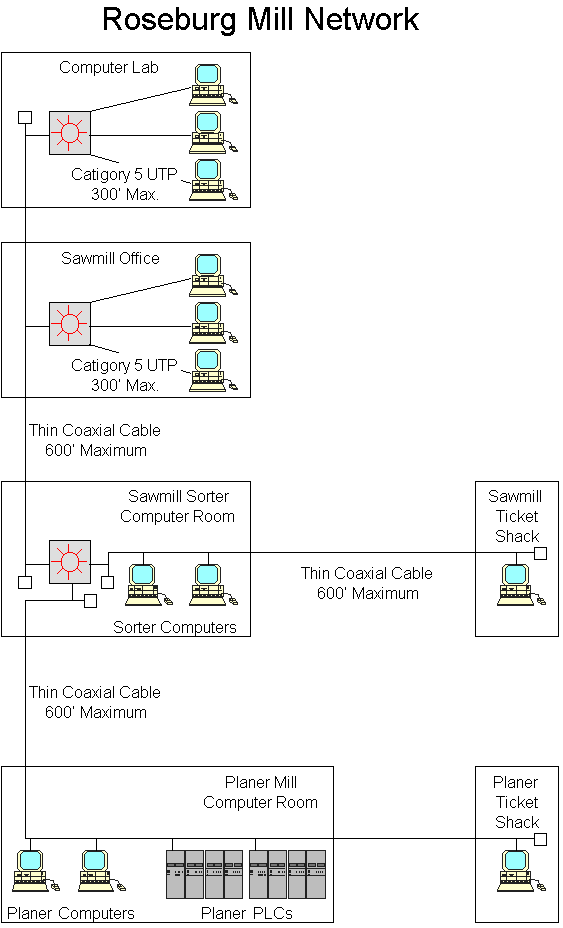Sorter Network Interface Features
This paper discusses the various features available that allow you to connect the sorter control program to a mill wide network.
Why We Use DOS for Sorter Controls
We are currently using DOS as an operating system for our PC based sorter control programs. The reason for this is simple: Windows doesn't do real-time. Real-time operation is necessary for the sorter controls because they must operate reliably and perform their operations up to 60 or more times per second. DOS allows us to access the hardware directly and it doesn't affect real-time operations. Windows gets in the way and modifies the way the program accesses hardware. Delays are introduced that can cause the sorter to malfunction.
Windows 95 is better than Windows 3.1 but it still won't perform to real-time specifications. Windows NT does show some promise for real-time operations but requires expensive hardware to run. To run a sorter with Windows NT requires at least 16 MB of RAM. In addition, Windows NT won't allow the program to access the hardware directly so we must write device drivers for all the special hardware used. This involves about $1000 per year to Microsoft for their special software and documentation to develop the drivers and adds considerably to the cost. This is why we haven't developed a Windows NT sorter yet.
DOS isn't dead yet and there are plenty of ways to connect DOS computers to a network. Microsoft provides free software that allows a DOS computer to connect to any of their Windows computers. Novell also supplies software that allows a DOS computer to connect to their Netware servers. Artisoft supplies Lantastic, a network product that allows DOS and Windows computers to communicate.
Different Network Hardware Systems
There are several different network hardware systems. Ethernet was developed by Xerox many years ago and has become the standard for most companies. Many suppliers support Ethernet with low cost adapters for the PC. Other advanced technologies, such as ATM, are developing but they aren't low cost or supported by clear standards yet.
Thick and Thin Ethernet Coax
The most common cable used in manufacturing applications is coax. It works well where there is a normal amount of electrical noise present. In high noise environments, very expensive fiber optic cable must be used. Ethernet coax comes in two types, thick and thin. The thick cable is the original Ethernet cable and is good for use as a network backbone because it can stretch over about 1600 feet. This will cover most mills and their office. Larger distances of up to 6000 feet can be spanned by the more expensive fiber optic cable. The thin coax is less expensive and can be used for smaller network spans of up to 600 feet.
UTP Ethernet
UTP is simply twisted pair telephone wire. Newer Ethernet interfaces were designed to operate using this cable which allowed the network signal to be sent on existing phone wires. This wiring method is used in offices where the electrical noise level is low. These cables can go a maximum of 300 feet and wire from each computer back to a central hub. The hub is an electronic switch that sends the network signals between the computers. The hub can be connected to either coax or fiber optic backbone cable to patch it into the mill wide network. Hubs can also be stacked to allow connection of more office computers as you grow.
In an industrial environment we recommend using thick or thin coax for the backbone depending on the distance you must span. Coax hubs are then installed near each group of computers and thin coax is used to connect the computers to the hub. A lower cost UTP hub can be used at the office end where noise isn't a concern.
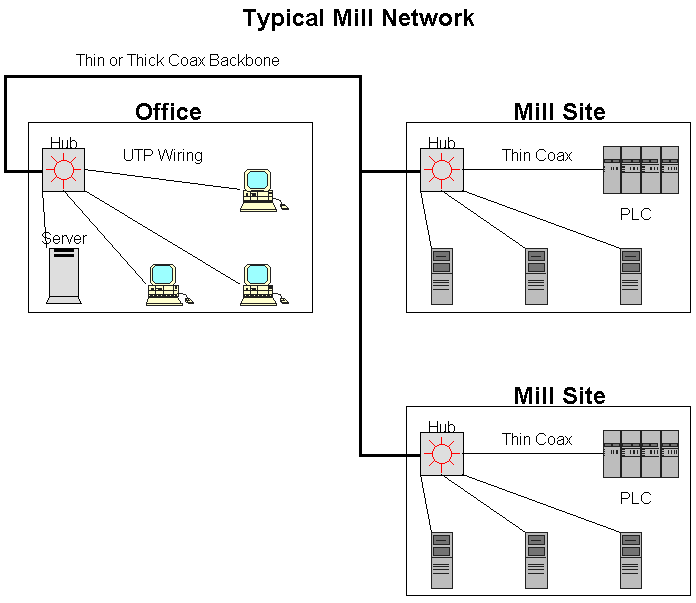
Types of Networks
Peer-to-Peer Networks
Peer-to-peer personal computer networks were introduced by Apple on their Macintosh computers. They built the network into the operating system and made it easy to connect computers and printers together. Other companies developed software and hardware which allowed IBM-PC computers to be connected to these networks. The IBM-PC had too little RAM and a weak operating system that wouldn't allow it to function very well as a peer. In a peer-to-peer network, each computer can share files and printers with every other computer on the network. Each computer is an equal on peer-to-peer networks. Lantastic by Artisoft provides true peer-to-peer networking on the IBM-PC.
Client-Server Networks
Client-server networks allow powerful server computers to provide file and printer services to other lower power client computers. Novell Netware, Microsoft Windows NT Server and IBM OS/2 LAN Manager are examples of this type of network. The server computer is more powerful than the typical desktop computer and operates faster. This provides faster access to files and printers from the client than in an equivalent peer-to-peer network. However, as more clients access the same server the performance will decrease until it is lower than a simple peer-to-peer network. As more computers are added to the network you must upgrade the server to faster hardware or add more servers to keep up with the traffic.
The client-server system is used mostly on large networks where all the computers must share the same information provided by a single server computer. All types of high cost hardware, such as switching hubs, SCSI RAID disk arrays and 100 MHz Ethernet, has been developed to keep the network operating at maximum speed. If you expect a lot of network traffic on your system we recommend using two backbones, one for office computers and another for the manufacturing traffic. It is possible to connect the two backbones to the same server computer to allow them to access the same database while keeping the office and manufacturing network traffic separate.
Network System Features
Microsoft Network Operating Systems
Microsoft developed their first peer-to-peer network with the introduction of Windows NT and Windows for Workgroups. Windows 95 also has built-in networking. They have split away from IBM and OS/2 LAN Manager in favor of Windows NT Server, Back Office, and SQL Server for larger networks. A small peer-to-peer network can be designed using Windows for Workgroups, Windows 95 and Windows NT. DOS client computers can be added to this mix. This provides the best cost and performance for small networks of up to 50 computers. Windows 95 and NT also provide easy dial-in access to the network from a portable computer.
Lantastic Network Operating System
Lantastic by Artisoft provides peer-to-peer networking between DOS, Windows 3.1 and Windows 95 computers. It allows DOS computers to operate as peers on the network provided they don't need to run real-time software. If they run real-time software they must operate only as clients. Lantastic networks have run slower than equivalent Microsoft networks in our tests. Their only advantage is that they don't need Windows to provide server functions.
Novell Network Operating Systems
Novell provides two versions of Netware for large client-server networks. It is perhaps the most popular server used today but Microsoft Windows NT Server is gaining market share. The licensing cost of installing either system has been greatly reduced due to this competition.
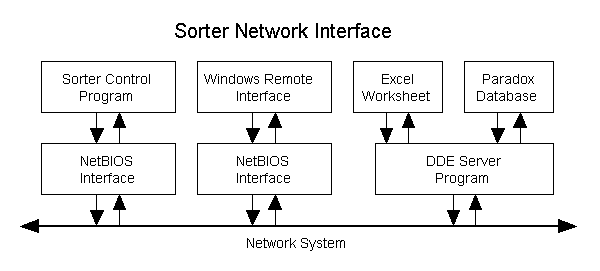
NetBIOS Interface
NetBIOS is a network protocol developed for the original IBM-PC. All popular networks support it because many programs were written that use it. The sorter control computer can use this protocol to communicate with other computers running Windows. This is the fastest way for the sorter program to communicate on a network. Windows computers must run the Microsoft NetBEUI protocol to interface to NetBIOS.
Windows 95 or NT Remote Interface
This program communicates directly with the Sorter Control Program using the NetBIOS interface. It provides all the functions of the older existing DOS interface except it is a full 32-bit program designed to run on Windows 95 or NT. You can program new sorter files to run, take tallies, modify the running sort patterns or view diagnostic information. An extensive on-line help system is provided for the program.
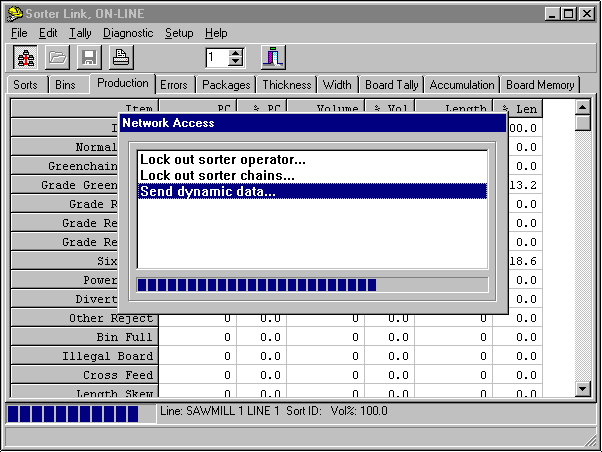
The sorter interface downloading a tally.
Database Recording
A background tally program can record all sorter activity into either a dBASE or Paradox database file. This file can then be accessed by almost any other Windows program for reports. The recording process is fully automatic. We recommend you run this process on a server computer to avoid problems from other user activity that could crash the computer.
DDE (Dynamic Data Exchange) Server Program
Dynamic Data Exchange is a Microsoft standard which allows programs to communicate data between themselves. We can provide a DDE Server program that communicates with the sorter computer using NetBIOS and converts the data to DDE format for other Windows programs to read.
What DDE Can Do
Mt. Hood Software also sells an Allen-Bradley PLC-5 Sorter Control System. It has all the speed and features of our PC based control system. We have used standard software, Rockwell Software WINtelligent LINX, to provide a DDE link between an Excel workbook and the PLC-5 data files. Excel is used to access and program the PLC-5 sorter functions. While access to the data is much slower than our direct DOS based program, this is an industry standard that most customers want.
We are committed to industry standards. Our DDE Server Program can be configured to make the DOS based PC Sorter Control Program look similar to the PLC-5 sorter system from a DDE viewpoint. This means that the Excel program that controls the PLC-5 sorter system can be easily modified to control the PC sorter system. Likewise, the Windows Remote Interface can be operated in the DDE mode to control either system at much higher speeds than Excel can.

A Windows computer can be used at the stacker area to print tickets for each load. We support either dot matrix or several different bar code printers. The ticket computer runs as a server and the Sorter Control Program writes ticket data onto its disk. A program on the ticket computer operates the ticket printers and allows easy reprinting of tickets. Two or more printers can be used and the program automatically switches to the other if one runs out of paper.
The ticket information can be added to a standard Windows database for inventory purposes. We have developed some very complex database applications for customers and would be pleased to consider your needs.
Roseburg Network Plan
This is our plan for Roseburg Forest Products. This network is being installed in steps. The sorter network is already installed and working. The planer mill and computer lab may be added in the future.