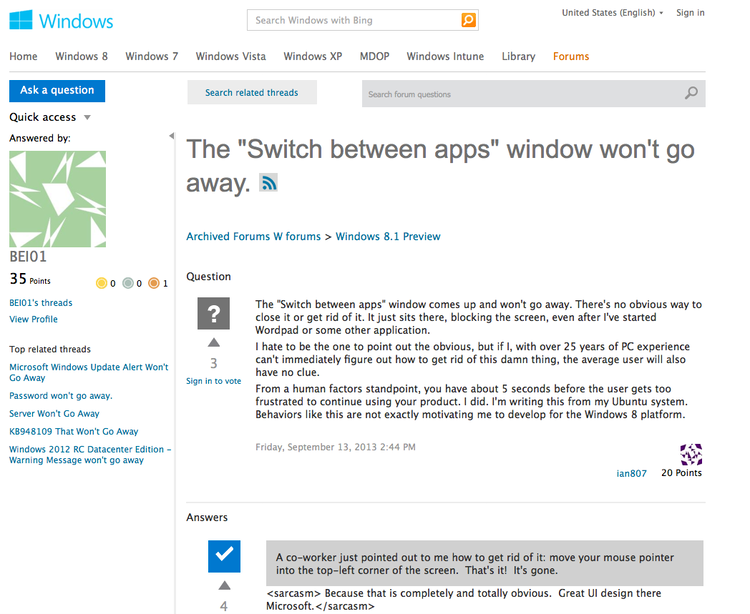I like to test new stuff from Microsoft often to see how they are doing, but was not too impressed with Windows 8 when it first came out. When Windows 8.1 was released I grabbed it from MSDN, installed it into a VMware virtual machine, and gave it a spin to see if they made any improvements.
The first thing I quickly noticed was this little problem shown below. Once I got more than one app running this helpful "Switch between apps" pop-up came along just like clippy did in MS Office but it would not go away. Swipe? How do I swipe with a mouse?
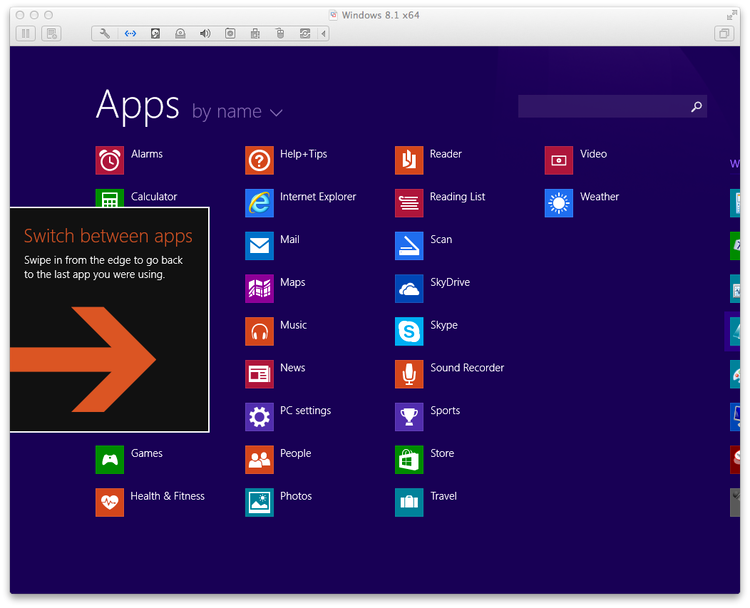
How to get rid of it? I finally disabled app switching and it stopped showing up:
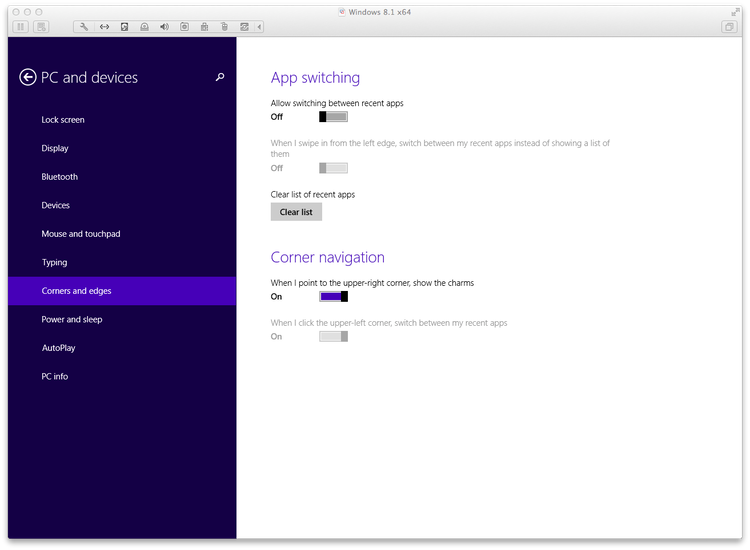
But that was not the real solution. You really need a secret decoder ring when you run Windows 8.1:
This link also provides some help with this issue. I did try moving the mouse around, but never made it to the magic corner. And to think they saw this in the Win 8.1 preview and didn't fix it. I guess Microsoft just doesn't care any longer.